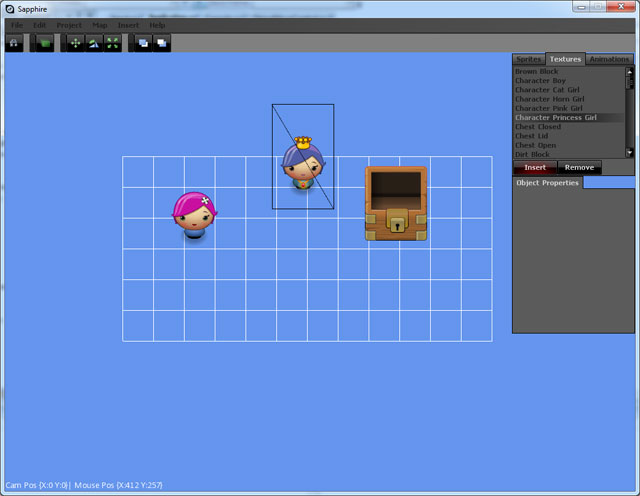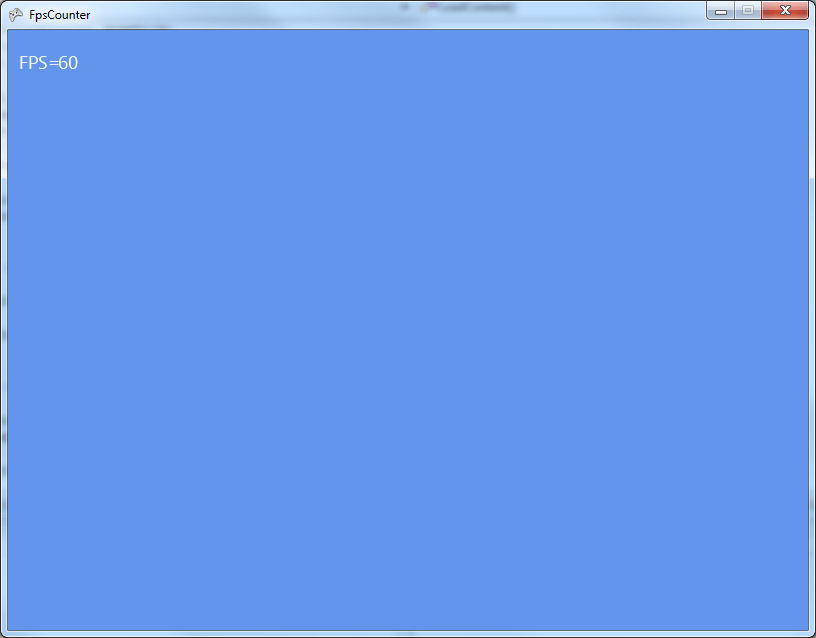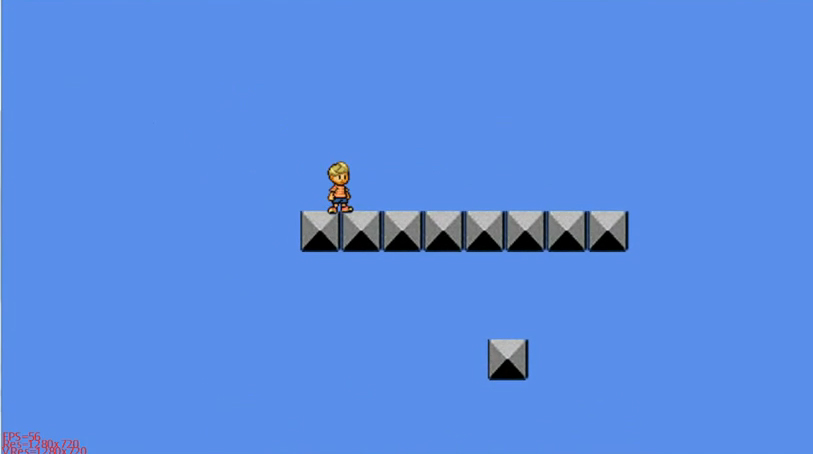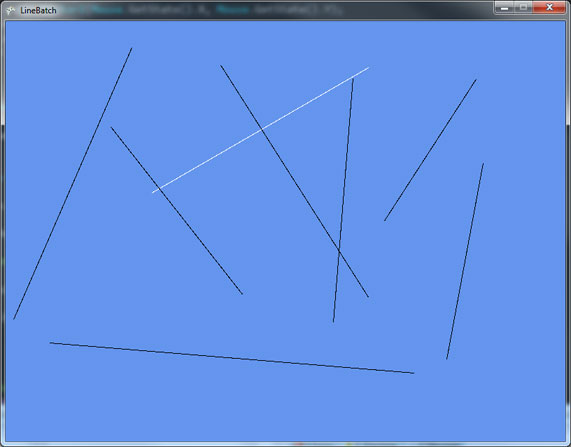
Drawing Lines in XNA
One of the things I realized is very handy when prototyping or debugging is to draw a line on a specific location. Like drawing lines around collision boxes to see if your character is making a proper collision. For my games I’ve made a small LineBatch. Basically LineBatch uses a SpriteBatch to draw the lines by stretching a 1×1 white Texture2D to your line size. You can give it 2 points ( start and end point of course) and a color. There’s an overload function that receives the Layer parameter. ...