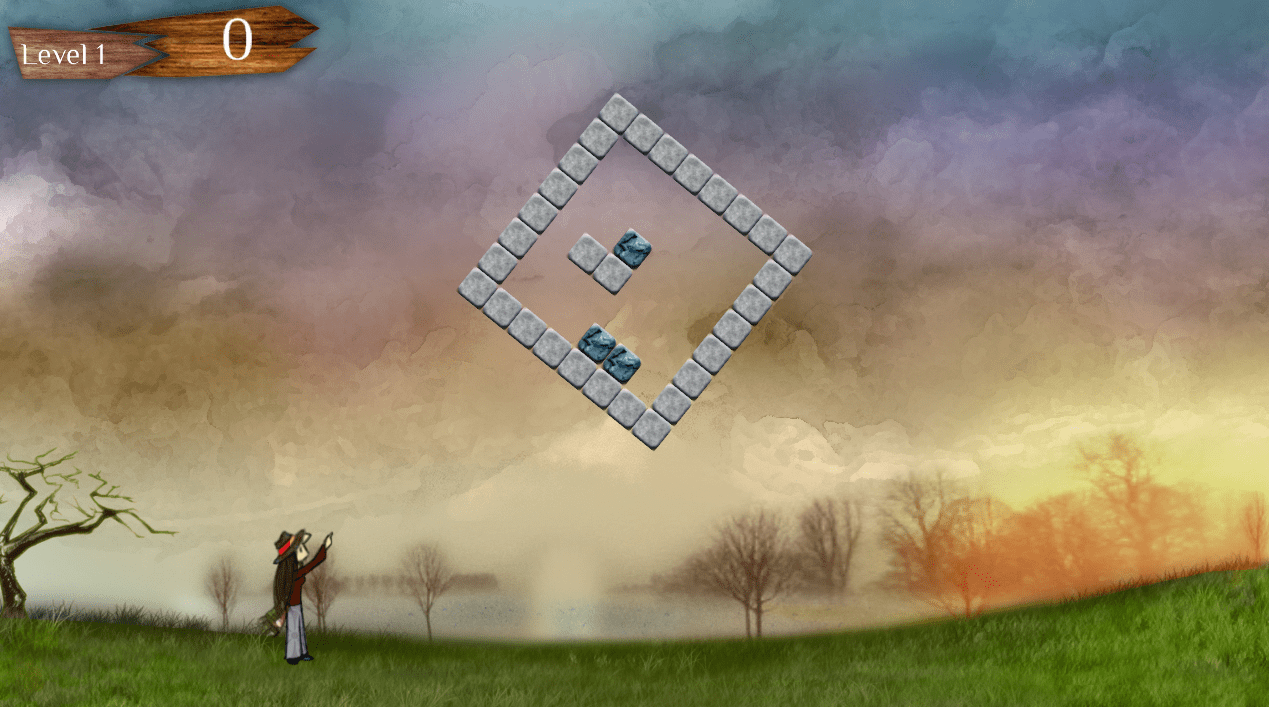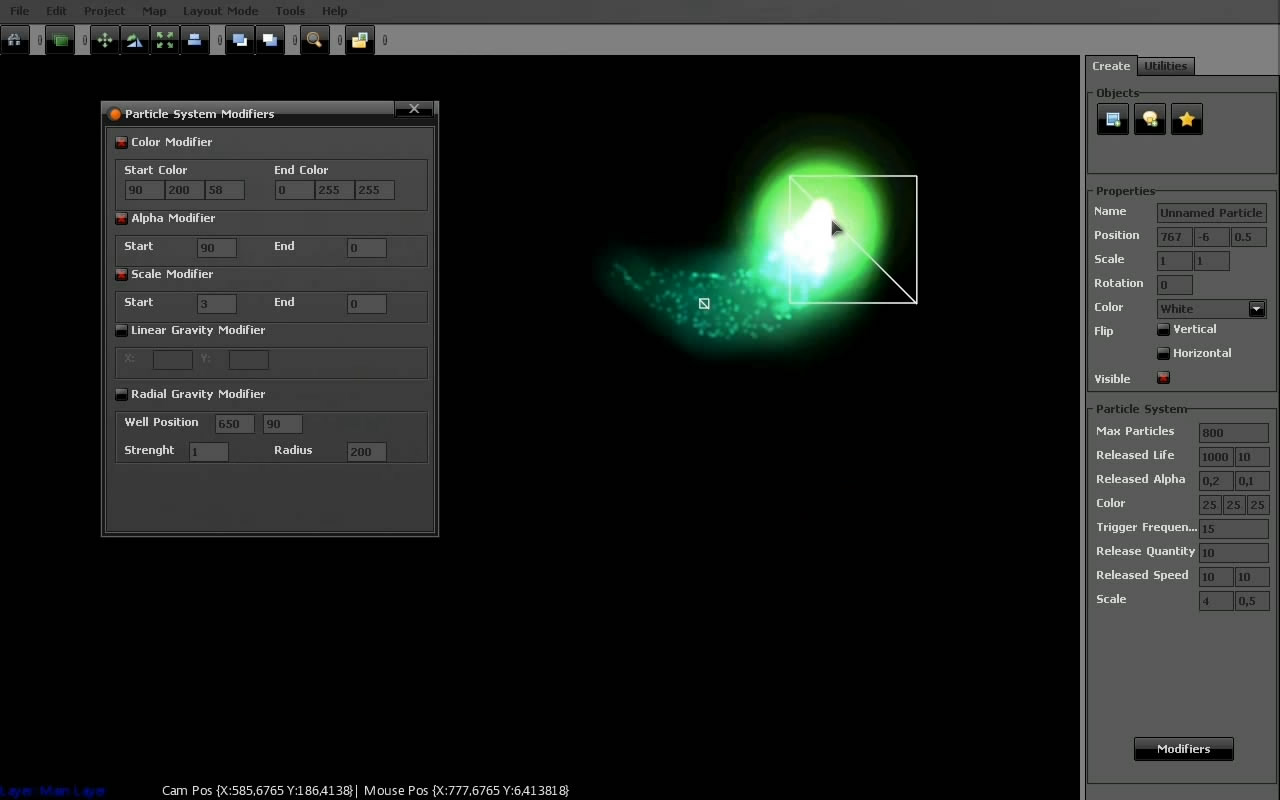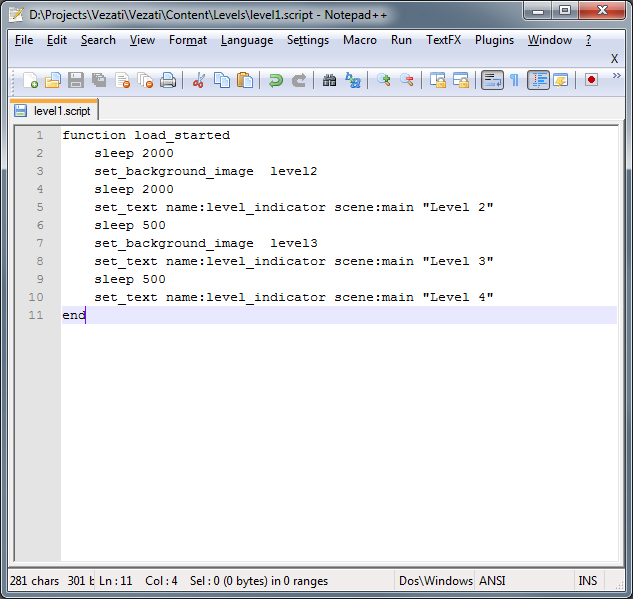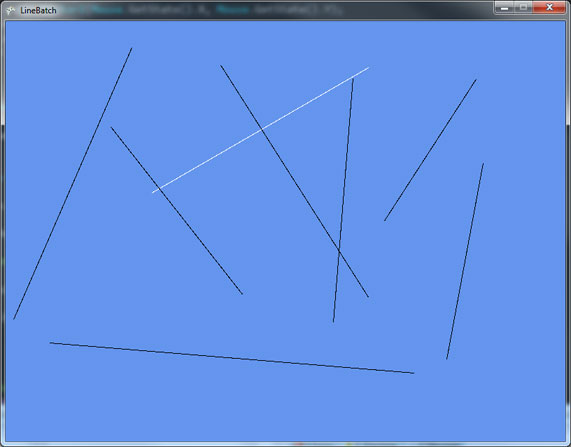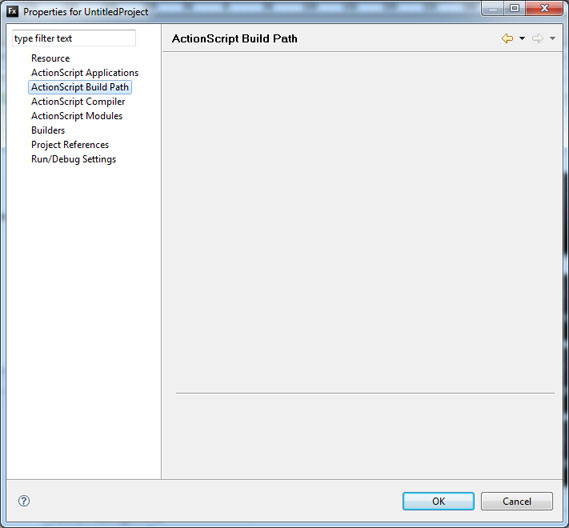XNA 4.0 CTP and Windows Phone Developer Tools CTP now available for download
So I was watching Microsoft Mix10 and while talking about the new Windows Phone 7 Series, Scott Guthrie announced the availability of the Windows Phone Developer Tools CTP. What? But like now now? I went to http://developer.windowsphone.com/ and XNA Creator’s Club and there it was. The packages contains: A CTP of the new Visual Studio 2010 Express for Windows Phone Tools and framework to develop Windows Phone applications and games with Silverlight A CTP of XNA Game Studio 4.0 that allows you to develop Windows Phone games with the XNA Framework A Windows Phone 7 Series emulator that can be used to deploy and debug Windows Phone applications and games Add-on to allow you to use the Visual Studio 2010 Ultimate Release Candidate to develop Windows Phone applications and games if you have it installed Pretty good right? For those who have been living under a rock the XNA 4.0 brings another development platform, Windows Phone 7 series, which leaves us with XBOX360, PC and the new mobile. ...